Docker
Explore how Docker enables reproducible AI deployment. Learn to package Ultralytics YOLO26 models in containers for seamless scaling from cloud to edge devices.
Docker is an open-source platform that enables developers to automate the deployment, scaling, and management of
applications using containerization. In the context of artificial intelligence and machine learning, Docker acts as a
standardized unit of software that packages code and all its dependencies—such as libraries, system tools, and
settings—so the application runs quickly and reliably from one computing environment to another. This eliminates the
common "it works on my machine" problem, ensuring that a
neural network trained on a researcher's laptop
behaves exactly the same way when deployed to a massive cloud server or an edge device.
Why Docker Matters for AI and Machine Learning
Modern
machine learning operations (MLOps)
rely heavily on reproducibility and portability. An AI project often involves a complex stack of software, including
specific versions of Python, CUDA drivers for
GPU acceleration, and deep learning
frameworks like PyTorch or
TensorFlow. Managing these manually across different
teams and infrastructure is error-prone.
Docker simplifies this by creating lightweight, standalone containers. Unlike traditional virtual machines (VMs) that
require a full operating system for each instance, containers share the host machine's OS kernel but run in isolated
user spaces. This makes them significantly more resource-efficient and faster to start, which is critical when scaling
model serving infrastructure or running distributed
training jobs.
Real-World Applications
Docker is ubiquitous in the AI lifecycle, from initial experimentation to final deployment.
-
Consistent Training Environments: A data science team might use Docker images to share a unified
development environment. For instance, a researcher working on
object detection can pull a pre-built image
containing all necessary drivers and libraries. This ensures that when they train a
YOLO26 model, the results are reproducible by their
colleagues, regardless of the underlying hardware differences.
-
Edge AI Deployment: In
smart city surveillance,
updated models need to be pushed to thousands of edge devices, such as traffic cameras or drones. Docker containers
allow engineers to package a new model version and deploy it over the air. Because the container includes the
inference runtime, the update process is seamless and does not interfere with the device's core operating system.
Docker vs. Kubernetes vs. Virtual Machines
It is helpful to distinguish Docker from related technologies to understand its specific role:
-
Docker vs. Virtual Machines (VMs): VMs virtualize the hardware, meaning each VM runs a full OS
(like Windows or Linux) on top of a hypervisor. This consumes significant memory and CPU. Docker virtualizes the
operating system, making containers much smaller and faster than VMs.
-
Docker vs. Kubernetes: These are
complementary, not competing, technologies. Docker is the tool used to create and run individual containers.
Kubernetes is a container orchestration platform that manages clusters of Docker containers, handling tasks like
auto-scaling, load balancing, and self-healing in large-scale
cloud computing environments.
Example: Running Inference in a Container
The following example demonstrates how a Python script might look inside a Docker container designed for computer
vision. This script uses the ultralytics package to load a model and perform inference. The container
environment ensures that the correct dependencies (like opencv-python and torch) are already
present.
from ultralytics import YOLO
# Load the YOLO26 model (weights are typically included in the Docker image)
model = YOLO("yolo26n.pt")
# Perform inference on an image source
# In a containerized microservice, this might process incoming API requests
results = model.predict("https://ultralytics.com/images/bus.jpg")
# Log the detection results
print(f"Detected {len(results[0].boxes)} objects in the image.")
Integrating Docker into Your Workflow
To get started with containerization, developers typically define a Dockerfile, which is a text document
containing all the commands to assemble an image. Once built, these images can be stored in registries like
Docker Hub or the
NVIDIA NGC Catalog, which offers GPU-optimized containers.
For those looking to streamline the training and deployment process without manually managing Dockerfiles, the
Ultralytics Platform offers integrated tools that handle the complexity
of cloud environments. This allows users to focus on improving
model accuracy rather than configuring infrastructure.
Furthermore, you can explore our
Docker Quickstart Guide to learn how to run
Ultralytics models in containers immediately.






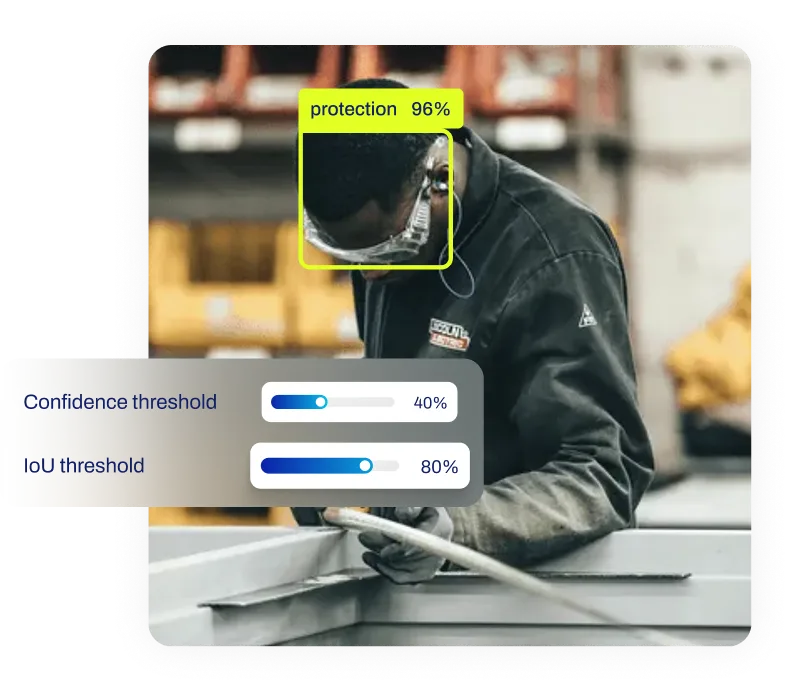


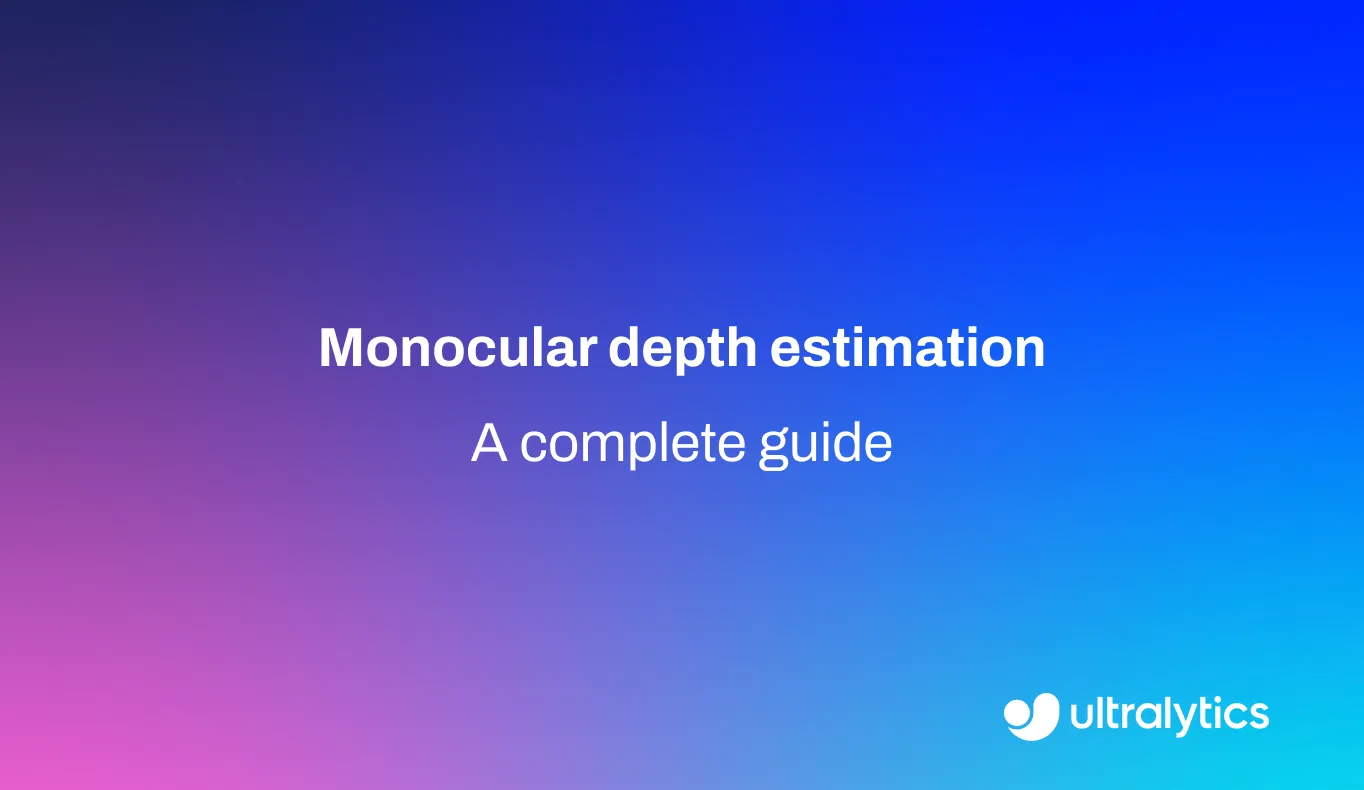
.webp)