OpenCV
Explore OpenCV’s core capabilities for real-time image processing. Learn how to integrate it with Ultralytics YOLO26 for powerful computer vision applications.
OpenCV (Open Source Computer Vision Library) is a widely used open-source software library designed specifically for
real-time computer vision (CV) and image
processing. Originally developed by Intel in 1999, it has evolved into a standard tool for researchers and developers,
providing over 2,500 optimized algorithms. These algorithms enable computers to perceive and understand visual data
from the world, performing tasks ranging from basic image manipulation to complex
machine learning (ML) inference. Written in C++
for high performance, OpenCV offers robust bindings for languages like Python, Java, and MATLAB, making it accessible
for rapid prototyping and large-scale deployment.
Core Capabilities and Features
OpenCV serves as a foundational layer in the AI ecosystem, often handling the
data preprocessing steps required before visual
data enters deep learning models. Its functionality covers several critical areas:
-
Image Processing:
The library excels at low-level pixel manipulation. This includes
thresholding, filtering, resizing,
and color space conversion (e.g., converting RGB to grayscale). These operations are essential for normalizing data
to ensure consistent model input.
-
Feature Detection:
OpenCV provides tools to identify key points in an image, such as corners, edges, and blobs. Algorithms like SIFT
(Scale-Invariant Feature Transform) and ORB allow systems to match features across different images, which is vital
for image stitching and panoramic creation.
-
Video Analysis: Beyond
static images, the library handles video streams for tasks like background subtraction and
optical flow, which tracks the motion of objects
between consecutive frames.
-
Geometric Transformations: It enables developers to perform affine transformations, perspective
warping, and camera calibration to correct lens distortion, which is crucial for
autonomous vehicles and robotics.
Real-World Applications
OpenCV is ubiquitous across industries, often working in tandem with deep learning frameworks.
-
Medical Imaging: In healthcare, OpenCV aids in
medical image analysis by enhancing X-rays
or MRI scans. It can automatically detect tumors or segment organs, assisting doctors in diagnosis. For instance,
edge detection algorithms help delineate the boundaries of a bone fracture in an X-ray.
-
Automated Inspection in Manufacturing: Factories use OpenCV for
quality control. Cameras on assembly lines use the library to check if labels are aligned correctly or if products have surface
defects. By comparing the live feed against a reference image, the system can instantly flag defective items.
OpenCV vs. Deep Learning Frameworks
It is important to distinguish OpenCV from deep learning frameworks like
PyTorch or
TensorFlow.
-
OpenCV focuses on traditional computer vision techniques (filtering, geometric transformations) and
"classical" machine learning algorithms (like Support Vector Machines or k-Nearest Neighbors). While it
has a Deep Neural Network (DNN) module for inference, it is not primarily used for training large neural
networks.
-
Deep Learning Frameworks are designed for building, training, and deploying complex neural networks
like
Convolutional Neural Networks (CNNs).
In modern workflows, these tools complement each other. For example, a developer might use OpenCV to read a video
stream and resize frames, then pass those frames to a
YOLO26 model for
object detection, and finally use OpenCV again to
draw bounding boxes on the output.
Integration with Ultralytics YOLO
OpenCV is frequently used alongside the ultralytics package to manage video streams and visualize
results. The integration allows for efficient real-time inference.
The following example demonstrates how to use OpenCV to open a video file, process frames, and apply a
YOLO26n model for detection.
import cv2
from ultralytics import YOLO
# Load the YOLO26 model
model = YOLO("yolo26n.pt")
# Open the video file using OpenCV
cap = cv2.VideoCapture("path/to/video.mp4")
while cap.isOpened():
success, frame = cap.read()
if not success:
break
# Run YOLO26 inference on the frame
results = model(frame)
# Visualize the results on the frame
annotated_frame = results[0].plot()
# Display the annotated frame
cv2.imshow("YOLO26 Inference", annotated_frame)
# Break loop if 'q' is pressed
if cv2.waitKey(1) & 0xFF == ord("q"):
break
cap.release()
cv2.destroyAllWindows()
Advancing Computer Vision
OpenCV continues to evolve, supporting newer standards and hardware accelerations. Its vast community contributes to a
rich ecosystem of tutorials and documentation. For teams looking to scale their computer vision projects from local
prototypes to cloud-based solutions, the Ultralytics Platform offers
comprehensive tools for dataset management and model training that integrate seamlessly with OpenCV-based
pre-processing pipelines. Whether for
face recognition security systems or
pose estimation in sports analytics, OpenCV remains
an essential utility in the toolkit of AI developers.






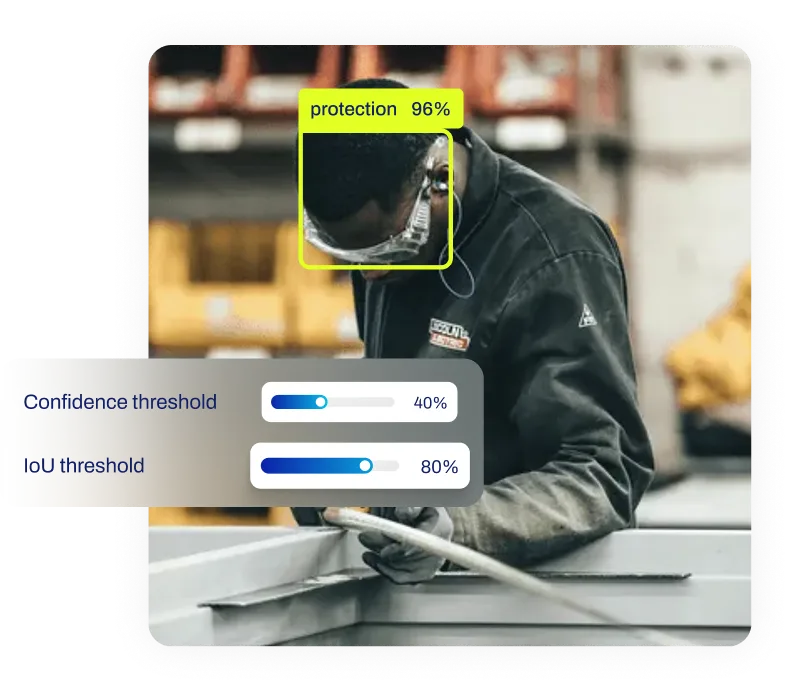


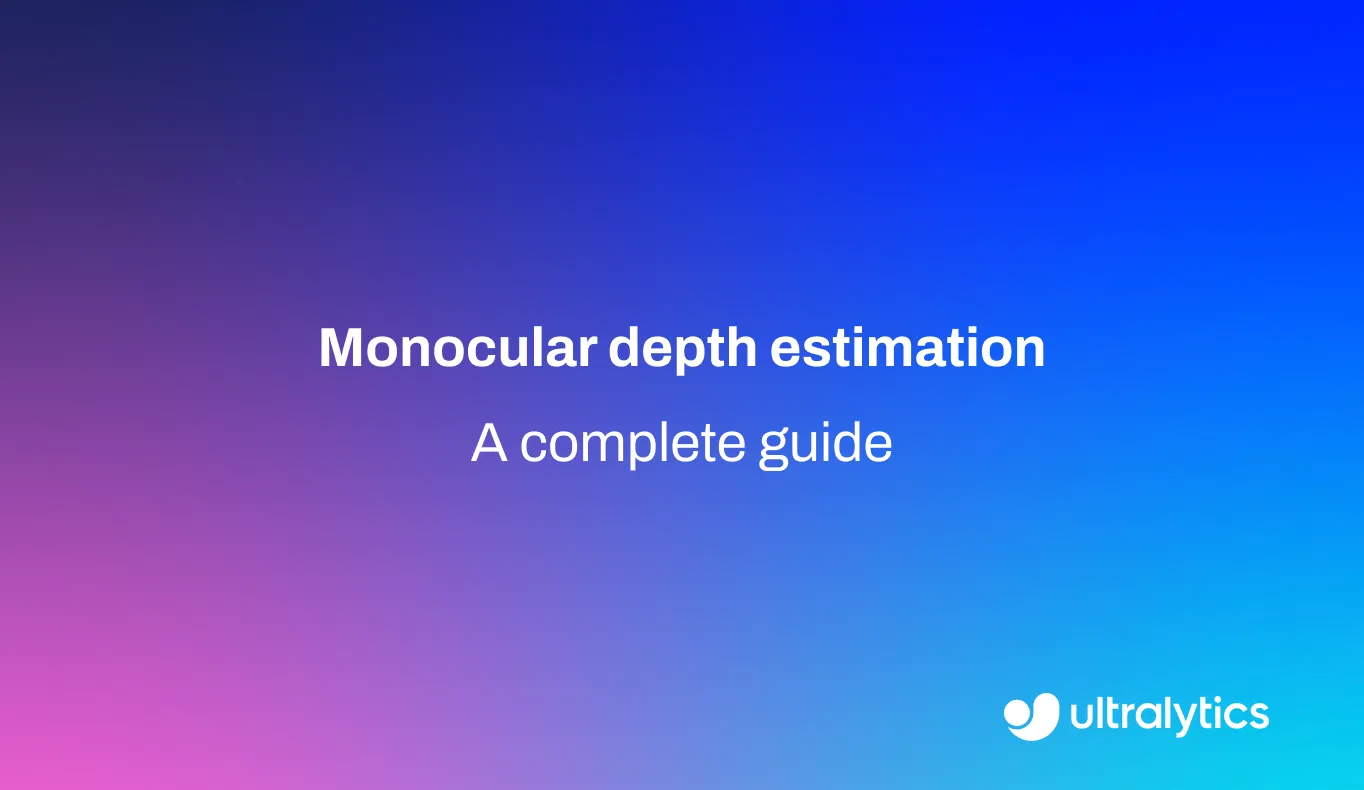
.webp)